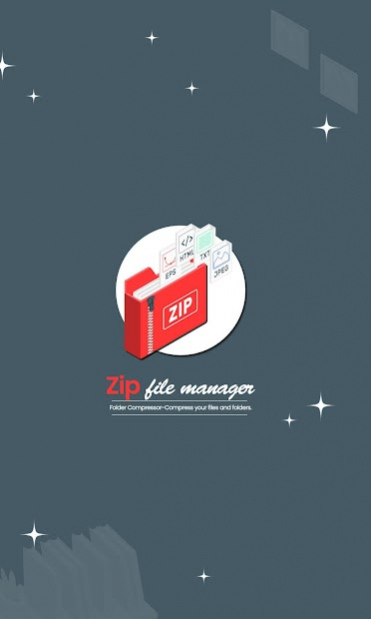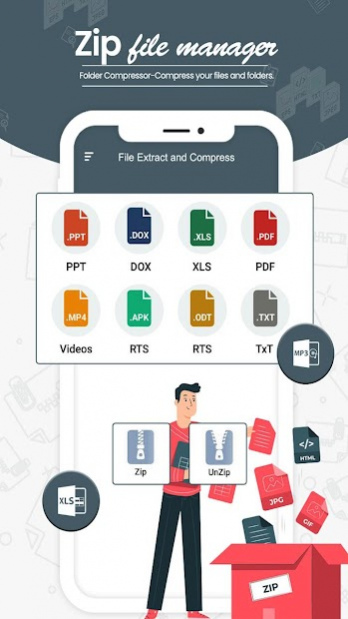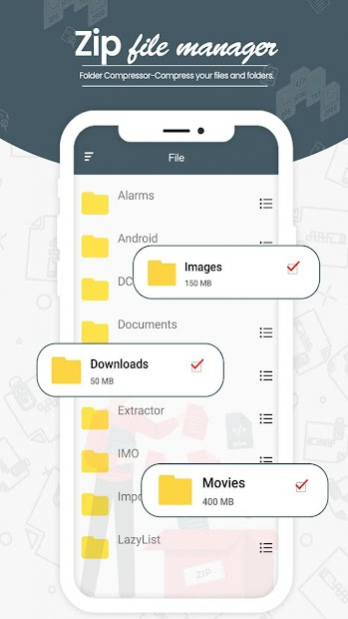Zip File Extractor Without Password 1.2
Free Version
Publisher Description
zip file extractor without password - is a program for archive management. It has a simple and functional interface. App don't have permission to internet, so don't have ability to transmit any information to anower services or persons.
It’s a file compressor and also a zip file opener that works on the extraction and compressing of files like doc, docx, ppt, pptx, xls,xlsx files. File compressor-Compress all your documents with the most useful application known as Zip unzip tool- Unarchiver tool & zip file opener. You can easily reduce your files and extract all your extract files with the zip tool and also you can combine all the files and compress them easily. Zip file manager- Compress all your docs, Easy zip tool-All files compressor docx files it can also include your other text files, pdf files easily. Easy zip unzip files application. Easy zip tool-All files compressor can zip/unzip your files and Easy zip tool-All files compressor. You can compress files and make them shrink with one click. Extract all your zip files and rar files with this application.
zip file extractor without password lets you:
- Create the following archive types: 7z (7zip), zip, bzip2 (bz2), gzip (gz), XZ, lz4, tar, zst (zstd);
- Decompress the following archive types: 7z (7zip), zip, rar, rar5, bzip2, gzip, XZ, iso, tar, arj, cab, lzh, lha, lzma, xar, tgz, tbz, Z, deb, rpm, zipx, mtz, chm, dmg, cpio, cramfs, img (fat, ntfs, ubf), wim, ecm, lzip, zst (zstd), egg, alz;
- View archive contents: 7z (7zip), zip, rar, rar5, bzip2, gzip, XZ, iso, tar, arj, cab, lzh, lha, lzma, xar, tgz, tbz, Z, deb, rpm, zipx, mtz, chm, dmg, cpio, cramfs, img (fat, ntfs, ubf), wim, ecm, lzip, zst (zstd), egg, alz;
- Create and decompress password-protected archives;
- Edit archives: add/remove files to/from the archive (zip, 7zip, tar, apk, mtz);
- Create and decompress multi-part archives: 7z, rar(decompress only);
- Partial archive decompression;
- Open compressed files;
- Open an archive file from mail applications;
- Extract splited archives: 7z, zip and rar (7z.001, zip.001, part1.rar, z01);
Key features:
- Multi threading support (useful for multi core processors);
- UTF-8/UTF-16 supporting in filenames. Allows you to use national symbols in filenames;
- No need for enabling multi select mode. You can select files by clicking on the icon from the left of the filename;
- Easy unzip/zip files.
- All files zip all your large files
- Compress all documents with one click
- Easy zip tool-All files compressor for android
- Documents compressor-All files compression made easy with this
- Compress your files- All pdf files, xls files, txt files compress
- Folder Compressor-Compress your files and folders.
- Easy zip tool-All files compressor can zip/unzip your files
- Easy zip files and folders easily with this application
- All files zip and unzip
- Easy compress folders
- Easy compress your photos and videos.
- All photos zipper application.
- All videos zip application
- Photo and videos files compressor
- Photo compressor & videos zip folder extractor
- Easy file extractor-Extract your files
- Easy zip tool-All files compressor
- Rar Files Opener and Exrector for Android devices
- Files Unarchiver
- Files Archiver
About Zip File Extractor Without Password
Zip File Extractor Without Password is a free app for Android published in the System Maintenance list of apps, part of System Utilities.
The company that develops Zip File Extractor Without Password is Wang wei devlopers. The latest version released by its developer is 1.2.
To install Zip File Extractor Without Password on your Android device, just click the green Continue To App button above to start the installation process. The app is listed on our website since 2021-12-27 and was downloaded 210 times. We have already checked if the download link is safe, however for your own protection we recommend that you scan the downloaded app with your antivirus. Your antivirus may detect the Zip File Extractor Without Password as malware as malware if the download link to com.wangwai.zipfilemaker is broken.
How to install Zip File Extractor Without Password on your Android device:
- Click on the Continue To App button on our website. This will redirect you to Google Play.
- Once the Zip File Extractor Without Password is shown in the Google Play listing of your Android device, you can start its download and installation. Tap on the Install button located below the search bar and to the right of the app icon.
- A pop-up window with the permissions required by Zip File Extractor Without Password will be shown. Click on Accept to continue the process.
- Zip File Extractor Without Password will be downloaded onto your device, displaying a progress. Once the download completes, the installation will start and you'll get a notification after the installation is finished.